Gigabyte RTX 5060 & 5060 Ti ‘Max’ vs Standard – PCIe Connector Differences Explained
NVIDIA’s GeForce RTX 5060 and 5060 Ti are midrange GPUs powered by the Blackwell architecture, targeting mainstream gamers in 2025. Gigabyte, one of NVIDIA’s board partners, launched several versions of these cards — including unique “standard” dual-fan models with a half-length PCIe connector and newer “Max” versions that revert to a full-length connector.
This quirky design tweak has raised questions among PC builders: Why did Gigabyte chop the PCIe connector in half on some cards? Does it limit performance or compatibility? And what exactly is the difference between the “Max” and regular versions of these GPUs?
In this article, we’ll demystify the hardware difference in the PCIe edge connector on Gigabyte’s RTX 5060/Ti lineup. We’ll start with a beginner-friendly rundown of what a PCIe connector does and why having fewer pins isn’t as scary as it sounds. Then we’ll dive into the technical details — how an x8 interface impacts GPU communication, whether bandwidth matters for modern games, and why Gigabyte made this design choice. We’ll also compare Gigabyte’s approach to other manufacturers and look at benchmark data to see if real-world differences exist.
PCIe Connectors 101 (Beginner-Friendly)
The PCIe connector is the golden-fingered slot your graphics card plugs into — the main highway for data between the GPU and the system. Modern GPUs typically use a PCI Express x16 slot, meaning there are 16 lanes for data to travel. Think of lanes on a highway: more lanes can carry more cars (data) at once.
However, not all GPUs actually need all 16 lanes. The RTX 5060 and 5060 Ti are designed to use only 8 PCIe lanes (x8), even though they normally fit into a x16 slot. This is similar to how some previous midrange cards like the RTX 4060 series operated.
Gigabyte took advantage of this by physically shortening the PCIe edge connector on some RTX 5060/Ti cards to an x8 length — cutting the “golden fingers” in half since the extra lanes go unused. The shortened connector still plugs into a standard x16 slot, leaving the unused portion empty.
Why do this? It allows a smaller PCB (printed circuit board), enabling a shorter card that fits small-form-factor builds and improves airflow. Importantly, this doesn’t make the card slower — PCIe 5.0 x8 provides more than enough bandwidth for these GPUs.
The only real concern comes with older PCIe 3.0 motherboards or extreme VRAM-limited scenarios, which we’ll cover later.
Gigabyte “Max” vs Standard Models
Gigabyte launched two sets of RTX 5060 and 5060 Ti cards:
-
Standard models (Eagle OC, WindForce OC, etc.) use the shortened x8 PCIe connector.
-
“Max” models (WindForce Max OC, Eagle Max OC) use a full-length x16 connector but still operate at x8 electrically.
The Max versions were introduced after feedback from the community, mainly to address compatibility and stability concerns. The longer connector provides a sturdier physical connection and ensures full slot engagement.
Functionally, both versions perform identically. The difference lies in the board length and cooling design:
-
Standard models are shorter and feature dual-fan “screen cooling” with a large cutout for airflow.
-
Max versions are slightly longer, often with triple-fan coolers and reinforced structure.
Visually, the standard models have a truncated PCIe connector and open airflow section, while Max cards fill the slot completely.
Why Did Gigabyte Shorten the PCIe Connector?
Gigabyte’s decision was driven by efficiency and compact engineering.
1. The GPU only needs x8 lanes.
NVIDIA configured the RTX 5060/Ti to use 8 lanes — it’s built into the GPU. Adding a full connector would provide no extra benefit.
2. Smaller PCB = smaller card.
The shortened connector lets Gigabyte cut the PCB in half, reducing overall length to about 215 mm and allowing more open cooling space.
3. Better airflow and cooling.
With the board ending early, the second fan blows straight through the heatsink, improving airflow and heat dissipation.
4. Slight cost and material savings.
Less PCB area and fewer connector pins marginally reduce manufacturing cost.
5. Distinctive design.
The half-connector drew attention and highlighted Gigabyte’s small-form-factor innovation — even if it was controversial.
However, Gigabyte later introduced the Max line to address:
-
Older PCIe 3.0 systems, where bandwidth is halved compared to PCIe 4.0.
-
Physical seating concerns, since shorter connectors lack a locking latch.
-
Firmware quirks, where certain boards mis-negotiated PCIe lanes.
The Max models solved these by reverting to a traditional full connector.
Does the Half-Length Connector Affect Performance?
For most modern systems, the answer is no.
On PCIe 4.0 or 5.0 platforms
An RTX 5060/Ti running at PCIe 4.0 x8 has equivalent bandwidth to PCIe 3.0 x16 — more than enough for gaming. Benchmarks show less than 2% difference between Gen4 x8 and Gen5 x8 configurations, often within margin of error.
On PCIe 3.0 platforms
Running at PCIe 3.0 x8 effectively halves available bandwidth compared to older full x16 cards. This can cause a 4–6% drop in performance in some titles, and slightly more (up to 9–10%) in heavy ray-traced or VRAM-limited games.
When VRAM is the limiter
The RTX 5060 Ti 8GB may experience larger drops (up to 10%) when VRAM is maxed and data must stream from system memory. The 16GB variant avoids this issue almost entirely.
In all cases, these differences are modest — usually a few FPS at most.
Other Manufacturers: Did Anyone Else Do This?
No other major AIB partners (MSI, ASUS, Zotac, PNY, etc.) followed Gigabyte’s half-connector approach. All competitors used traditional full-length connectors, even though their cards also operate at x8 electrically.
This conservative design avoided compatibility questions and user confusion. Gigabyte was effectively experimenting with form-factor optimization — and later balanced the design with the Max lineup for reassurance.
Benchmarks and Real-World Findings
-
Tom’s Hardware confirmed the physical x8 connector doesn’t limit bandwidth, since the GPU itself only supports x8.
-
TechPowerUp found less than 5% difference between Gen5, Gen4, and Gen3 interfaces.
-
ComputerBase observed up to 9–10% losses on PCIe 4.0 x8 for 8GB models in memory-intensive games, but negligible impact on 16GB versions.
-
User feedback highlighted concerns about slot retention, prompting Gigabyte to reinforce backplates on later cards.
Which Version Should You Buy?
Performance: Identical between Max and standard versions on modern systems.
Design:
-
Standard: compact dual-fan, better airflow, great for SFF builds.
-
Max: full connector, sturdier design, often triple-fan cooling.
Compatibility: -
Works fine on all PCIe x16 slots.
-
Older PCIe 3.0 systems may see a small performance drop, regardless of connector length.
Recommendation: -
Choose standard if you value compact size and airflow.
-
Choose Max if you want the traditional full connector or plan to move the PC often.
Future Outlook
This design experiment may foreshadow trends in GPU engineering. As PCIe generations advance, even x8 of PCIe 6.0 will far exceed today’s bandwidth needs. Gigabyte’s short-connector approach demonstrates how manufacturers can optimize for space and cooling without sacrificing performance.
Final Thoughts
Gigabyte’s RTX 5060 and 5060 Ti lineup showcases two philosophies: the innovative compact design (standard) and the conventional, compatibility-first design (Max). Both perform the same in real-world use.
The shortened connector is a clever, harmless optimization that helps small builds — not a performance downgrade. The Max series simply restores familiarity for traditional users. Either way, you’re getting a capable midrange GPU with excellent 1080p and 1440p gaming performance.